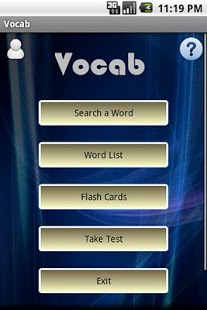GRE Vocabulary with WIDGET 2.0
Paid Version
Publisher Description
Learn the GRE words in an effortless manner.
Features Available :
-WIDGET
-Search
-Word List
-Flash Cards
-Test
-Profile Creation
-Performance Evaluation
The WIDGET of the application displays a word and its meaning in the widget. The word on the widget changes every half an hour thus you get to learn a new word whenever you look at your phone without actually launching the application. There is more to the widget, a touch on the widget will provide you with the complete details of the word displayed.
Details included for each word :
.Meaning
.Form
.Pronunciation
.Synonyms
.Antonyms
.Related Words
.Example Sentence
the application pronounces(audio) each word for you.
Search facility provides a auto complete text box which helps the user search for a particular word in an easy way.
Word List provides a list of all the words present in the database, the user can scroll faster using the fast scroll bar available. A click on a particular word provides the complete details of the word.
Flash cards gives user the traditional flash card feel.
Test facility is to evaluate oneself with the GRE words.
There are three levels in the evaluation
-Easy
-Medium
-Hard
Each level comes with a time constraint.
The user can create a separate profile for himself where the user can view the number of tests taken, high score, etc...
The user can compare his performance in the tests based on his score.
About GRE Vocabulary with WIDGET
GRE Vocabulary with WIDGET is a paid app for Android published in the Other list of apps, part of Education.
The company that develops GRE Vocabulary with WIDGET is Backstroke. The latest version released by its developer is 2.0. This app was rated by 2 users of our site and has an average rating of 2.0.
To install GRE Vocabulary with WIDGET on your Android device, just click the green Continue To App button above to start the installation process. The app is listed on our website since 2013-04-15 and was downloaded 23 times. We have already checked if the download link is safe, however for your own protection we recommend that you scan the downloaded app with your antivirus. Your antivirus may detect the GRE Vocabulary with WIDGET as malware as malware if the download link to com.Vocab is broken.
How to install GRE Vocabulary with WIDGET on your Android device:
- Click on the Continue To App button on our website. This will redirect you to Google Play.
- Once the GRE Vocabulary with WIDGET is shown in the Google Play listing of your Android device, you can start its download and installation. Tap on the Install button located below the search bar and to the right of the app icon.
- A pop-up window with the permissions required by GRE Vocabulary with WIDGET will be shown. Click on Accept to continue the process.
- GRE Vocabulary with WIDGET will be downloaded onto your device, displaying a progress. Once the download completes, the installation will start and you'll get a notification after the installation is finished.